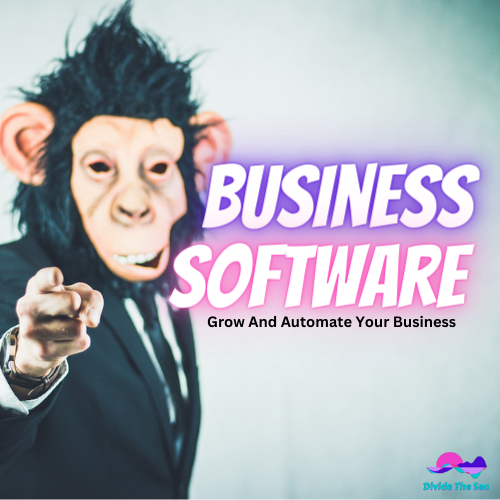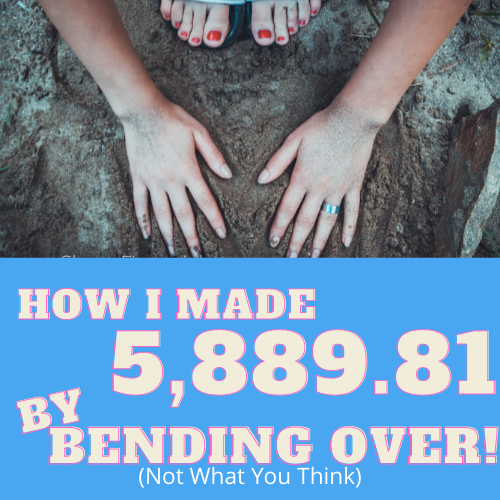By: Casey Capozzola
DISCLOSURE: This post may contain affiliate links, meaning this site may receive a commission if you decide to make a purchase through my links, at absolutely no cost to you. This please read my affiliate disclosure page for more information. Also, please read our article disclaimer
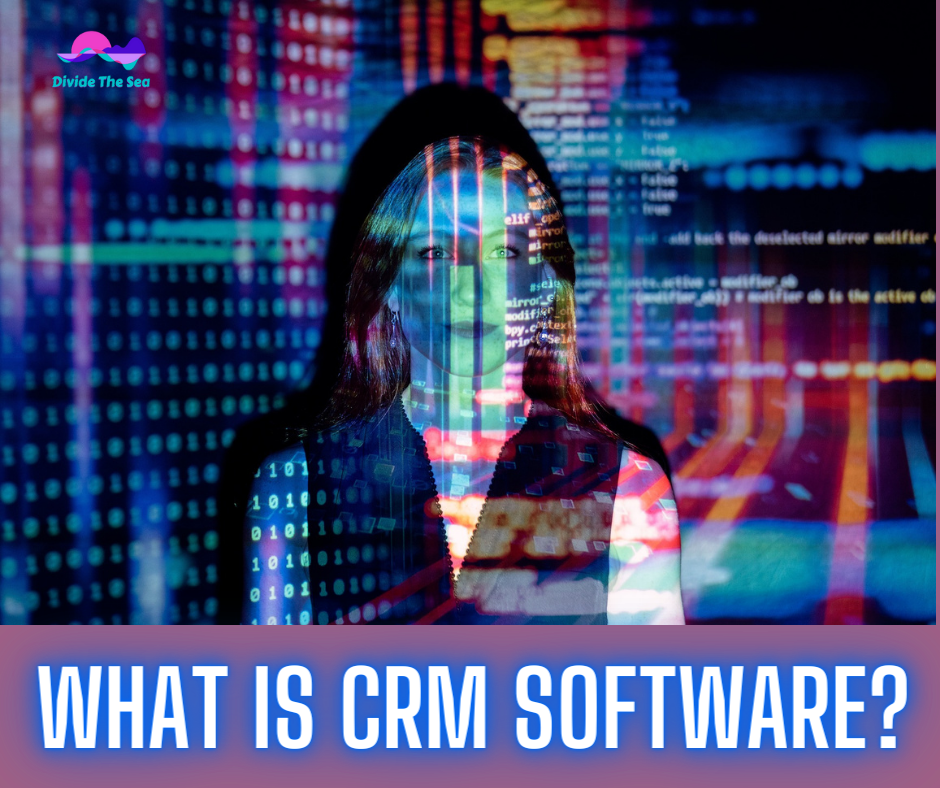
CRM software, or Customer Relationship Management software, is designed to help businesses manage their interactions with customers and potential customers. It allows businesses to track and organize customer data in one central location, including contact information, purchase history, and communication records. Businesses can streamline customer communication, automate marketing campaigns, and track.
Why your business needs a CRM Software
Here are some of the reasons why a CRM might be the right solution for your business:
Lack of centralization
CRM software allows businesses to centralize all customer information in one place. This includes customer data, communication history, sales and marketing efforts, and more. Having all this information in one place allows businesses to easily access and track customer interactions and behaviors, which can help improve customer service and sales efforts.
Lack of knowledge
CRM software can help businesses better understand customers by providing insights and analytics on customer behavior and preferences. This can help businesses tailor their marketing efforts and improve customer satisfaction.
Communication breakdown
CRM software can help improve communication within the business by allowing team members to share and collaborate on customer information and communication history. This can help prevent misunderstandings and improve the customer experience.
Inability to close deals on the move
CRM software with mobile capabilities allows businesses to close deals on the go, which can be especially useful for sales teams that are often on the road or working remotely.
Turnover costs time and money
CRM software can help reduce turnover by providing a centralized database of customer information, which can be accessed and updated by team members even if an employee leaves the company. This can help save time and money that would otherwise be spent training new employees on customer information.
Poor customer satisfaction
CRM software can help improve customer satisfaction by providing a consistent and personalized customer experience. By tracking customer interactions and preferences, businesses can tailor their marketing and customer service efforts to meet their customers’ needs better.
How to use CMR software
The following are some of the basic steps to use CRM software:
- First, you will need to install the CMR software on your computer. This can typically be done by downloading it from the manufacturer’s website or through a third-party software distribution platform such as the App Store or Google Play.
- Once the software is installed, you can open it by double-clicking on the icon or selecting it from your computer’s list of installed programs.
- When you first open the CMR software, you may be prompted to create an account or log in to an existing one. You must enter your name, email address, and password to create a new account. If you log in to an existing account, you must enter your email address and password.
- Once logged in, you will be presented with the main interface of the CMR software. From here, you can access various features and functions depending on the specific version of the software you are using.
- To create a new customer record, click on the “New Customer” button or select “New Customer” from the “File” menu. You will then be prompted to enter the customer’s information, including their name, contact details, and any relevant notes or comments.
- To view or edit an existing customer record, click on the “Customers” tab and select the customer you wish to view or edit. You can then make any necessary changes to the customer’s information.
- To create a new invoice or quote, click on the “New Invoice” or “New Quote” button or select “New Invoice” or “New Quote” from the “File” menu. You will then be prompted to choose the customer for the invoice or quote and any products or services provided.
- To view or edit an existing invoice or quote, click on the “Invoices” or “Quotes” tab and select the invoice or quote you wish to view or edit. You can then make any necessary changes to the invoice or quote.
- To generate reports, click on the “Reports” tab and select the type of report you wish to generate. You can customize the report, including selecting the date range, customers, and other relevant criteria.
- To save your work or make changes to the software’s settings, click on the “File” menu and select the appropriate option. You can also access the software’s settings by clicking on the “Preferences” or “Options” button.
How To Choose the Best CRM for Your Business
To choose the best CRM, make the following considerations:
Evaluate your budget
Understanding how much money you can realistically allocate toward a CRM system is essential. Consider ongoing costs such as subscription fees, training, and customization fees. Setting a budget will help narrow down your options and ensure you choose a CRM that fits your financial capabilities.
Delineate your goals
Before selecting a CRM, it is essential to understand what you hope to achieve with the system. Are you looking to increase sales, improve customer service, or streamline your internal processes? Identifying your goals will help you choose a CRM with the necessary features and capabilities to meet your needs.
Consult your team
It is essential to involve your team in the CRM selection process as they will use the system daily. Gather feedback and input from key stakeholders to understand what features and capabilities are most important to them. This will help ensure that the CRM you choose meets the needs of your entire team.
List must-have and nice-to-have features
Create a list of the features and capabilities essential to your business and those that would be nice to have but are not necessarily necessary. This will help narrow down your options and ensure you choose a CRM meeting your minimum requirements.
Choose a CRM type
Several CRM systems are available, including on-premise, cloud-based, and hybrid. Consider the needs of your business and the pros and cons of each type to determine which is the best fit for your organization.
Research highly reviewed CRMs
Look for CRM systems with positive reviews and ratings from other users. This can give you a sense of which systems are reliable and well-regarded in the market.
Do a soft rollout
Before committing to a CRM, it is a good idea to do a soft rollout to a small group of users. This will allow you to test the system and gather feedback from real users before rolling it out to the entire organization. This will help ensure that your CRM is the right fit for your business.
How do I get my team on board with CRM software?
You can bring your team to the reality of CRM software by doing the following:
- Communicate the benefits of using CRM software to the team. This could include increased efficiency, improved customer relationships, and better sales and marketing efforts.
- Make sure that the CRM software you choose meets the specific needs of your team and business. This will ensure that it is practical and useful for them.
- Offer training and support to help team members get comfortable using the software. This could include in-person training sessions, online tutorials, or a dedicated support team.
- Encourage team members to use the software and provide feedback on their experience actively. This will help identify any issues or concerns and allow for adjustments.
- Show the team the results and impact the CRM software has on the business, and this will demonstrate the value and importance of using the software.
Conclusion
CRM software is essential for any business because it helps to streamline and organize customer interactions, sales processes, and marketing efforts. With a CRM, you can gain a deeper understanding of your customers, identify sales opportunities, and improve communication and collaboration. This ultimately leads to increased customer satisfaction and loyalty, as well as improved efficiency and profitability. Investing in CRM software is an investment in the future success of your business.

WELCOME! My name is Michael and I am the founder of Divide The Sea. Holding me back was the many unknowns and challenges in life and future. Once I made the decision to reach my life goals, I learned how to Fix My Credit, Make Money, Save Money, and Start A Business, my life was never the same. My goal now is to educate, because I find nothing more freeing than teaching others and seeing them change their lives like never before! No matter the difficulty, divide that sea and make it to your true destination.
Categories
Click Link Below For More Articles
Related Topics
Popular Blog Posts
About Michael
Michael is the founder of Divide The Sea. Many of us will not be educated in responsibility and preparing for the future. Michael saw this in himself and in his students. This website encourages those to divide the sea and make it to their destination. Here you can learn how to Fix Your Credit, Make Money, Save Money, and Start A Business
Please Subscribe To Our Newsletter!