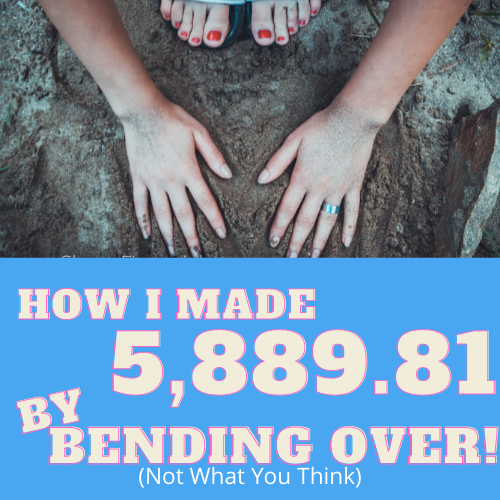By: William Butler
DISCLOSURE: This post may contain affiliate links, meaning this site may receive a commission if you decide to make a purchase through my links, at absolutely no cost to you. This please read my affiliate disclosure page for more information. Also, please read our article disclaimer

TubeBuddy and VidIQ are tools that help YouTube creators optimize their videos and channel. Both tools offer a range of features designed to grow their audience, increase engagement, and improve their channel’s performance. Ultimately, the choice between these tools depends on the needs and goals of the creator, as well as their budget and preferences. This article will take you through the comparison between these two tools and help you decide which one is good for you.
What is VidIQ?
VidIQ is a tool that helps YouTube creators optimize their videos for better visibility and performance on the platform. It offers a range of features, including keyword research, video analysis, and channel analytics, to help creators improve their content strategy and reach a wider audience. It also provides tools for tracking the performance of videos, analyzing competitors, and optimizing titles, tags, and descriptions for maximum visibility. VidIQ is a comprehensive tool for YouTube creators looking to grow their channel and improve their video performance on the platform.
What Is TubeBuddy?
TubeBuddy is a browser extension that helps YouTube creators optimize their videos for better visibility and success on the platform. It offers a variety of features such as keyword research, thumbnail generator, video SEO analysis, and more. It also helps creators manage their channels by providing insights into their performance and suggestions for improvement. Overall, TubeBuddy aims to make creating and uploading videos on YouTube easier and more effective for creators.
Get tubebuddy: https://www.tubebuddy.com/officialdividethesea
Vidiq: https://vidiq.com/DivideTheSea
What are the key features of VidIQ?
Here are the key features of VidIQ:
- YouTube Keyword Research: This feature allows users to research popular keywords and phrases on YouTube, allowing them to optimize their titles, tags, and descriptions for better visibility in search results.
- Best Time To Post: This feature uses data analytics to determine the best times for users to post their videos based on their channel’s past performance and the overall activity on YouTube.
- VidIQ Analytics: This feature provides users with detailed analytics about their channel and its performance, including views, likes, comments, and subscribers. It also allows users to compare their performance to their competitors.
- Embed URLs: This feature allows users to easily embed their videos on other websites or platforms by providing them with a unique URL that can be used to display the video.
- Subscriber Analysis: This feature gives users detailed insights about their subscribers, including their demographics, locations, and engagement levels. It also allows users to track the growth of their subscriber base over time.
- Top Playlists: This feature shows users the top-performing playlists on their channel based on views, likes, and comments.
- Trending Videos: This feature shows users the most popular YouTube videos at any time, allowing them to see what content resonates with viewers.
- VidIQ Boost: This feature allows users to boost the visibility of their videos by promoting them on YouTube and other platforms.
- Competitors: This feature allows users to track the performance of their competitors and see how their channel compares to theirs in terms of views, likes, comments, and subscribers.
Key features of TubeBuddy
These key features of Tubebuddy:
Videolytics
This feature in TubeBuddy allows users to see detailed analytics and performance data for their YouTube videos. This includes data on views, likes, comments, and more. This feature differs from VidIQ because it provides more in-depth analytics and allows users to see how their videos perform over time.
Keyword Explorer
This feature in TubeBuddy helps users to find the best keywords to use in their YouTube videos. It suggests popular keywords relevant to the user’s content and provides data on how competitive each keyword is. This feature differs from VidIQ because it provides more specific and targeted keyword suggestions than general keyword ideas.
Suggested Tags
This feature in TubeBuddy suggests tags relevant to the user’s content and provides data on how popular each tag is. This helps users to optimize their videos for discovery on YouTube and can also help to increase the number of views and engagement on their videos. This feature differs from VidIQ because it provides more specific and targeted tag suggestions rather than general ideas.
Translator
This feature in TubeBuddy allows users to translate their YouTube videos into different languages. This can help users to reach a wider audience and can also help to increase the number of views and engagement on their videos. This feature differs from VidIQ because it provides a direct translation tool rather than just suggesting ways to optimize videos for different languages.
End Screen Templates
This feature in TubeBuddy provides templates for users to create end screens for their YouTube videos. End screens are the final few seconds of a video and can be used to promote other videos, channels, or websites. This feature differs from VidIQ because it provides a direct tool for creating end screens rather than just suggesting ways to optimize them.
Thumbnail Generator
This feature in TubeBuddy allows users to create custom thumbnails for their YouTube videos. Thumbnails are small images representing a video on YouTube and can be used to attract viewers and increase the number of clicks on a video. This feature differs from VidIQ because it provides a direct tool for creating thumbnails rather than just suggesting ways to optimize them.
VID2VID Promotion
This feature in TubeBuddy allows users to promote their YouTube videos to other YouTube users. This can help increase the number of views and engagement on a video and help users grow their channel. This feature is different from VidIQ because it provides a direct tool for promoting videos rather than just suggesting ways to optimize them for promotion.
Scheduling Of Publications
This feature in TubeBuddy allows users to schedule their YouTube videos for publication at a specific time. This can be helpful for users who want to plan their content or release videos at a specific time for maximum visibility. This feature differs from VidIQ because it provides a direct tool for scheduling videos rather than just suggesting ways to optimize them for publication.
Video Tests
This feature in TubeBuddy allows users to test different aspects of their YouTube videos to see which ones perform the best. This can include testing titles, thumbnails, or tags to see which are most effective at attracting viewers. This feature differs from VidIQ because it provides a direct tool for testing different video elements rather than just suggesting ways to optimize them.
VidIQ Vs. TubeBuddy: Which YouTube Tool Is Better?
Which YouTube tool is better? This is a question that many YouTube creators may ask when trying to decide between VidIQ and TubeBuddy. In this case, the statement suggests that TubeBuddy is the better tool for video optimization in 2023.
TubeBuddy wins in video optimization; This statement suggests that TubeBuddy is superior to VidIQ in helping creators optimize their videos. This may be due to its range of features, user-friendly interface, or other factors that make it more effective at improving a video’s visibility and engagement on YouTube.
- Video optimization: Video optimization refers to making changes to a video to improve its visibility and ranking on YouTube. This can include adding relevant keywords to the title and description, optimizing the video’s length and thumbnail image, and engaging with viewers through comments and likes.
Conclusion
VidIQ and TubeBuddy offer a variety of helpful features for optimizing and growing a YouTube channel, including keyword research, video analysis, and customizable tags and annotations. VidIQ may be a good choice for those who want a more comprehensive suite of tools, including the ability to track their channel’s performance over time and access to a range of analytics and data. TubeBuddy, on the other hand, may be preferred by those who want a more streamlined and intuitive interface and a range of helpful tools for optimizing their videos’ titles, tags, and descriptions. Ultimately, the best YouTube tool will depend on the specific needs and goals of the user. It may be helpful to try out both VidIQ and TubeBuddy and see which one works best for you and your channel.

WELCOME! My name is Michael and I am the founder of Divide The Sea. Holding me back was the many unknowns and challenges in life and future. Once I made the decision to reach my life goals, I learned how to Fix My Credit, Make Money, Save Money, and Start A Business, my life was never the same. My goal now is to educate, because I find nothing more freeing than teaching others and seeing them change their lives like never before! No matter the difficulty, divide that sea and make it to your true destination.
Categories
Click Link Below For More Articles
Related Topics
Popular Blog Posts
About Michael
Michael is the founder of Divide The Sea. Many of us will not be educated in responsibility and preparing for the future. Michael saw this in himself and in his students. This website encourages those to divide the sea and make it to their destination. Here you can learn how to Fix Your Credit, Make Money, Save Money, and Start A Business
Please Subscribe To Our Newsletter!