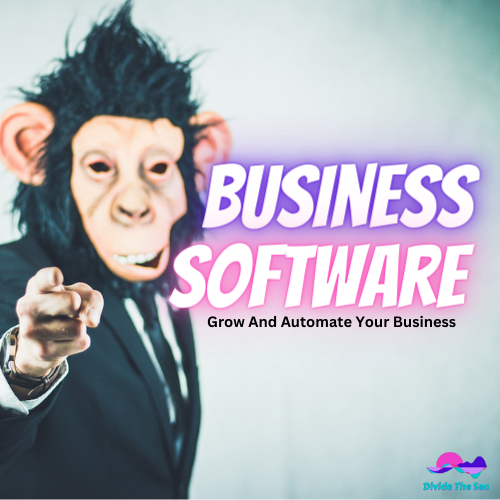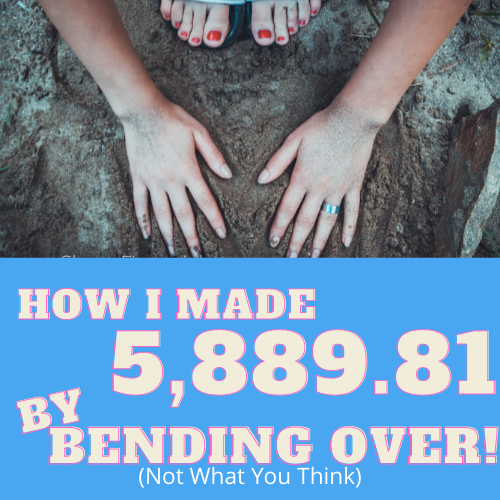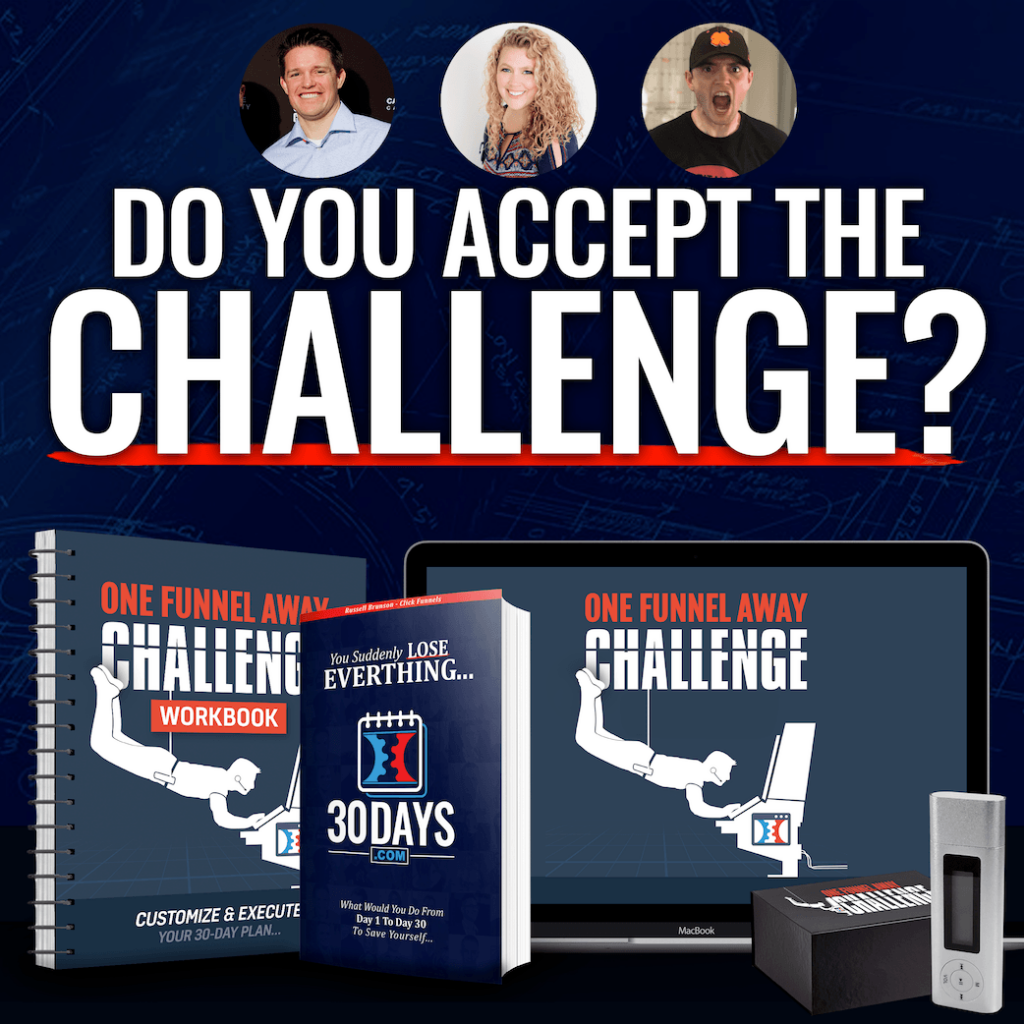By: Casey Capozzola
DISCLOSURE: This post may contain affiliate links, meaning this site may receive a commission if you decide to make a purchase through my links, at absolutely no cost to you. This please read my affiliate disclosure page for more information. Also, please read our article disclaimer

Growing a YouTube channel can be a challenging and time-consuming task, but it can also be a rewarding and enjoyable experience. Many factors can contribute to the success of a YouTube channel, including the quality of the content, the audience’s engagement with the channel, and the overall branding and promotion. This article will discuss tips and tools to help you grow your YouTube channel and increase your reach and impact.
Proven tools to help grow your YouTube channel in 2023
Numerous tools can help you grow your YouTube channel. Here are the most effective ones:
Use TubeBuddy
TubeBuddy is a tool that helps you optimize your YouTube videos for maximum visibility and engagement. It offers a range of features such as keyword research, tag optimization, and thumbnail creation to help you rank higher in YouTube’s search results and attract more viewers. We love TubeBuddy and recommend it as a great first step to start your YouTube Channel.
Use VidIQ
VidIQ is a tool that helps you analyze your channel’s performance and identify areas for improvement. It offers features such as competitor analysis, keyword research, and analytics to help you understand your audience and what content resonates with them.
Getresponse YouTube automation
Getresponse is an email marketing tool that allows you to automate your YouTube channel’s email marketing campaigns. You can use it to send newsletters, promotional emails, and other types of content to your subscribers to keep them engaged and help grow your channel. It’s difficult for me to limit Getresponse to just their email marketing, they really are a one stop shop. Their companies can get your viewers to watch more of your content.
YouTube Studio
YouTube Studio is a tool that allows you to manage and analyze your channel’s performance. It offers analytics, video management, and community management to help you understand your audience and grow your channel. This is easy to access, one you start your Youtube Channel, click dashboard and you are there. YouTube wants you to be successful, they literally need content creators, so take advantage of the YouTube Studio. There isn’t junk items there, they have things to help creatures so we can all be successful.
Repurpose.io
Repurpose.io is a tool that helps you repurpose your YouTube videos for other platforms. It allows you to easily create videos for social media, podcasts, and other platforms to help you reach a wider audience and grow your channel.
Zapier
Zapier is a tool that allows you to automate tasks and workflows across different platforms. You can use it to automate your YouTube channel’s workflow and streamline tasks such as publishing videos, sending emails, and posting updates on social media.
Headliner
A headliner is a tool that allows you to create engaging audio and video content for your YouTube channel. You can use it to create promotional videos, explainer videos, and other types of content to help you attract and retain viewers.
Automate Making Thumbnails
There is so much pressure in making YouTube Thumbnails. If you make the perfect video, but have a Thumbnail that doesn’t cause people to click on your Video, then it’s pointless. Eventually, no clicks will cause YouTube to surpress your video. Ai is now helping us make our Thumbnails. This will save costs, if you are going to hire a designer), or save time if you are going to do it yourself. Spend time on this step!
Tips use YouTube tools to grow your channel
You can use YouTube tools to grow your channel in the following ways:
Optimize your YouTube channel profile
Optimizing your YouTube channel profile helps you grow your channel by ensuring that all the information about your channel is accurate, relevant, and up-to-date. This includes adding a catchy and descriptive channel name, a profile picture representing your brand, and a channel trailer that gives viewers a sense of your channel. Optimizing your profile can attract more viewers and subscribers and make it easier for YouTube’s algorithm to recommend your videos to the right audience.
Start with keyword research
Keyword research is essential in growing your YouTube channel because it helps you identify the most popular and relevant keywords and phrases people search for on YouTube. By incorporating these keywords into your titles, tags, and descriptions, you can make it easier for your videos to rank higher in search results and attract more views. This is where Tubebuddy and VidIQ comes in!
Research similar content on YouTube
Researching similar content on YouTube can help you understand what types of videos are popular in your niche and identify any gaps in the market you can fill with your content. By understanding what viewers are looking for, you can create videos that meet their needs and interests, which can help you grow your channel and build a loyal audience.
Create videos optimized for retention
Creating optimized videos for retention is important because it helps you keep viewers watching your videos for longer periods. This includes optimizing your videos for all three stages of video production: pre-production, production, and post-production.
- During pre-production, you should plan out your video content, including what you will cover and how you will present it.
- During production, you should focus on creating high-quality visuals and audio and engaging with your audience through storytelling and interactive elements.
- Finally, you should edit your video during post-production to make it more polished and engaging. Optimizing your videos for retention can increase your viewer retention rate and get more views over time.
Create clickable thumbnails
Creating clickable thumbnails is essential because it helps you grab viewers’ attention and entice them to click on your videos. You can increase your click-through rate and drive more traffic to your videos by using eye-catching and visually appealing thumbnails.
Keep your titles concise but catchy
Keeping your titles concise but catchy is essential because it helps you grab viewers’ attention and entice them to click on your videos. By using clear and descriptive titles that accurately reflect the content of your videos, you can increase your click-through rate and drive more traffic to your videos.
Optimize your video description for SEO
Optimizing your video description for SEO is vital because it helps you improve the visibility of your videos in search results. Using relevant keywords and phrases in your description makes it easier for your videos to rank higher in search results and attract more views.
Use video chapters
Using video chapters is essential because it helps you break up your videos into smaller, more manageable sections that are easier for viewers to watch and understand. Using video chapters, you can make your videos more organized and easier to navigate, which can help keep viewers engaged and improve your viewer retention rate.
How to use TubeBuddy to grow your YouTube channel
You can make effective use of TubeBuddy to grow your YouTube channel in the following ways:
- Utilizing the Keyword Tool: The TubeBuddy Keyword Tool allows you to research and find relevant keywords to include in your video titles and descriptions. This helps to optimize your videos for search and increase your chances of being found by your target audience. To use this tool, type in a topic or phrase related to your video, and the tool will generate a list of relevant keywords. Select the most relevant keywords and use them in your video titles and descriptions.
- Analyzing your channel with the Channel Audit Tool: The Channel Audit Tool allows you to see how your channel is performing and identify areas for improvement. By analyzing your channel’s data, you can see which videos are performing well and which are not and make changes accordingly. To use this tool, select your channel, and the tool will generate a report with data on your channel’s performance.
- Utilizing the Video SEO Tool: The Video SEO Tool helps you optimize your videos for search by analyzing your titles, tags, and descriptions and providing recommendations for improvement. To use this tool, enter the URL of your video, and the tool will generate a report with data on your video’s performance and recommendations for improvement.
- Utilizing the Tag Explorer Tool: The Tag Explorer Tool allows you to discover new tags to use in your videos. By entering a keyword or phrase related to your video, the tool will generate a list of relevant tags that you can use to optimize your video for search.
- Using the Thumbnail Generator Tool: The Thumbnail Generator Tool allows you to create custom thumbnails for your videos. By selecting a template and adding your text and images, you can create professional-looking thumbnails that will attract more views and clicks.
- Utilizing the End Screen and Annotations Tool: The End Screen and Annotations Tool allows you to add interactive elements to your videos, such as end screens and annotations. Adding these elements can encourage viewers to watch more of your videos and subscribe to your channel.
- Using the Video Timestamps Tool: The Video Timestamps Tool allows you to create timestamps for your videos, which makes it easier for viewers to navigate to specific sections of your video. This can be especially useful for longer videos, as it allows viewers to jump easily to the section they are most interested in.
- Utilizing the Playlist Tool: The Playlist Tool allows you to create and manage playlists on your channel. Organizing your videos into playlists can make it easier for viewers to find and watch your content and increase the chances of your videos being recommended to other viewers.
- Using the Social Blade Integration: The Social Blade Integration allows you to track your channel’s performance on social media platforms like Instagram and Twitter. By analyzing your social media data, you can see which posts are performing well and make changes to improve your overall social media strategy.
Why use VidIQ to grow your YouTube channel
There are several reasons why you may want to use VidIQ to grow your YouTube channel:
- Keyword research: VidIQ provides a keyword tool that helps you identify your channel’s most popular and relevant keywords. This can help you optimize your video titles and tags, improve your search visibility, and drive more traffic to your channel.
- Video SEO: VidIQ’s SEO tool helps you optimize your video titles, tags, and descriptions to improve your video’s ranking on YouTube’s search engine. This can help your videos show up higher in search results and increase the chances of people discovering your channel.
- Audience retention: VidIQ’s analytics tools provide insights into how well your videos retain viewers, so you can identify areas for improvement and create content that keeps your audience engaged.
- Channel growth tracking: VidIQ’s dashboards provide detailed analytics on your channel’s growth, including views, subscribers, and watch time. This can help you track your progress and identify areas for improvement.
- Collaboration opportunities: VidIQ’s collaboration tool helps you connect with other creators and collaborate on videos, which can help you grow your channel and reach a wider audience.
- Video optimization tips: VidIQ provides tips and best practices to help you create high-quality content that resonates with your audience and helps your channel grow.
Conclusion
Growing a Youtube channel requires consistent effort and a clear strategy. Some key steps include regularly creating and uploading high-quality content, optimizing titles and descriptions for search, collaborating with other creators, and promoting your channel through social media and other platforms. Following these tips and continuously analyzing and improving your approach can increase your channel’s visibility and build a dedicated audience. Dedication and perseverance can turn your Youtube channel into a successful and rewarding venture.

WELCOME! My name is Michael and I am the founder of Divide The Sea. Holding me back was the many unknowns and challenges in life and future. Once I made the decision to reach my life goals, I learned how to Fix My Credit, Make Money, Save Money, and Start A Business, my life was never the same. My goal now is to educate, because I find nothing more freeing than teaching others and seeing them change their lives like never before! No matter the difficulty, divide that sea and make it to your true destination.
Categories
Click Link Below For More Articles
Related Topics
Popular Blog Posts
About Michael
Michael is the founder of Divide The Sea. Many of us will not be educated in responsibility and preparing for the future. Michael saw this in himself and in his students. This website encourages those to divide the sea and make it to their destination. Here you can learn how to Fix Your Credit, Make Money, Save Money, and Start A Business
Please Subscribe To Our Newsletter!