By: Michael Sava
DISCLOSURE: This post may contain affiliate links, meaning this site may receive a commission if you decide to make a purchase through my links, at absolutely no cost to you. This please read my affiliate disclosure page for more information. Also, please read our article disclaimer
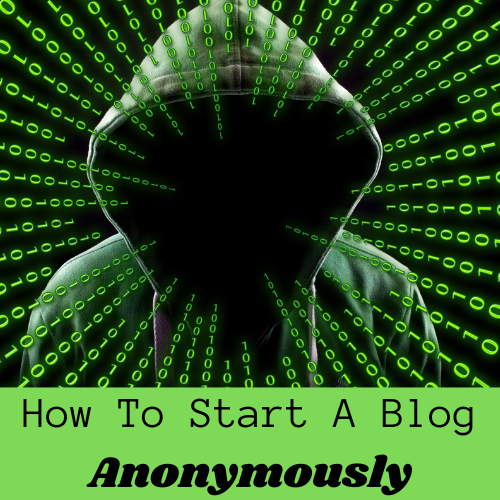
In today’s day and age you have to be safe. If you are starting a blog, unless it is to be some sort social media influencer, you might want to keep it private. There is a ton of heat in political websites, religious websites, legal websites etc. We don’t see the CEO of Google’s having his information attached to the website. So, why should we? A website in most cases are for a business and you are not your business. So, we wanted to share a step by step guide in how to keep your website/ blog private.
Now, this part is important. During this free Step by Step Guide to building a blog/website, the option for privacy will come up below. Be sure to follow those simple instructions to keep your info private and anonymous.
This can broken down below:
Two PARTS TO BUILD YOUR SITE
We want to keep this as organized as possible, just know that this article, it will be broken up into parts. They are as follows:
- Setting up Hostgator
- Setting up WordPress
A. PART I
LET ME INTRODUCE YOU TO HOSTGATOR

The road to starting a website, begins at Hostgator. Here, you can buy your domain name, hosting, and build your website. Yes, there are other companies out there, but I will be upfront, NOBODY has customer service like Hostgator. You can call them, instant message them, or email them 24 hours a day! They are always helpful and solve the problem before you get off the phone. The sites I build, I only go to Hostgator!
Starting The Process
- Go To Hostgator.com
- Click the “Get Started” Button
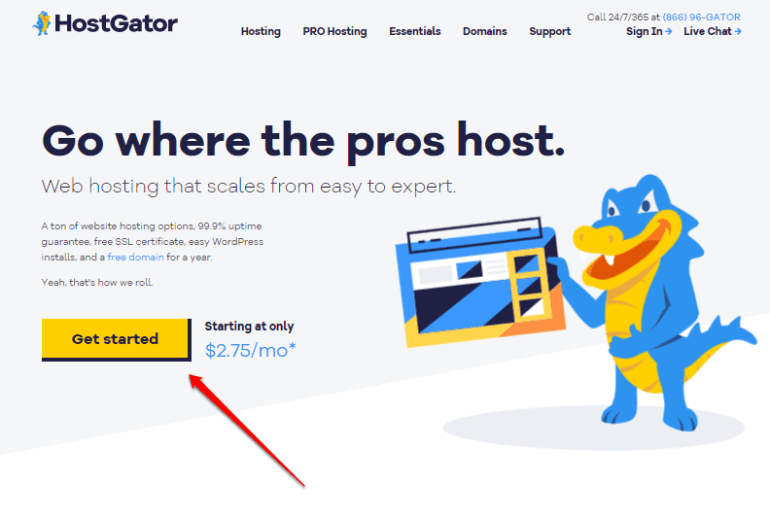
CHOOSING A PLAN
This is the basic hosting plan for unlimited websites. It supports hosting for unlimited domains making it a good value as compared to the hatchling. Although it includes fewer e-commerce features than the business plan, it is still perfect at creating an online store, website, or blog. So, here is what is available with the baby plan:
- Unlimited domain hosting
- Unmetered disk space and bandwidth
- Free domain
- Free SSL
- Free WordPress/cPanel website transfer
Best value, you can always grow if you want to get bigger, but the baby plan is the best pick in our opinion.
Hostgator has some of the lowest prices for web developers who may want to buy shared hosting. In the baby plan, web hosting general initial price was $10 per month. However, the prices have been reduced to $5.95 per month. So, with good value and unlimited domains, you can create as many websites online as you wish.
Click “buy now.” button. You can see an example on the image below. Check out the updated prices by clicking here.
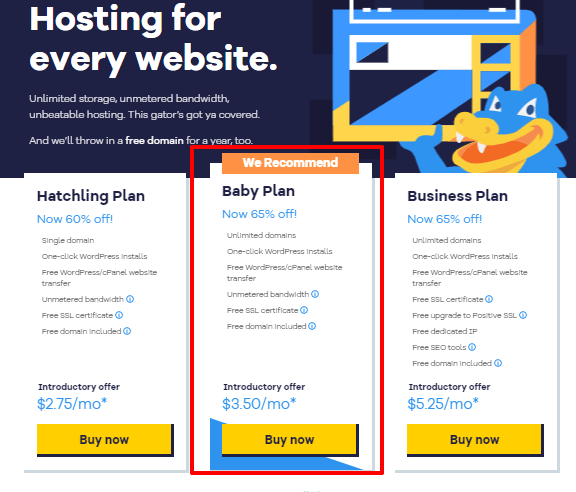
Pick The Perfect Domain Name
It is important to think about domain names and hosting before you start building your website. A web host stores all files and makes them available to visitors. Your domain name is what visitors will use to access your website. Without these two elements, your sites won’t be accessible on the internet.
HostGator offers domain registration and web hosting. You can always purchase them with the same company. Keeping them in one place makes the administrative procedures easier since you only need to maintain one account.
Think of a domain name
Now, while choosing a domain name there are a few things to consider:
- Keep up with .com
There are several domain name extensions available today, including .org, .net, and .com. however, it is always recommendable to stick with .com. while it might be enticing to come up with complicated blog names using new extensions, .com is still the most popular and credible domain name extension. In my opinion, strange domain extensions like .ninja or .photography make your website appear untrustworthy. That doesn’t mean if you see a website without a .com that it’s untrustworthy. It may or maynot give off that feel.
- Consider keywords in your domain name search.
Keywords play a massive in domain names. Using keywords in your domain tells the search engine what your site is about. Quality content and keywords in domain names help you get a higher ranking in Google.
- Keep it short and memorable.
While keywords play significant roles, avoid a lengthy domain name. Short domain names are memorable to your visitors. Often, it’s recommendable to have a 15-laters domain name.
- Make it easy to pronounce.
Always ensure that you can share and write your domain name. You never know – you may sometimes need to share your domain name in person.
If you intend to use your domain name to create a professional website, it should be easy to spell and understand.
- Keep it unique
This is important as it lets you stand out in your readers’ minds. It is worth searching other blogs in your niche and finding out the domain name they’re using.
You want to avoid accidentally using a trademark name or being accused of copying other sites. You can also choose a more brandable name.
- Avoid hyphens
Avoid using hyphens in the domain name. Hyphens indicate spam domains, which is what you don’t need to associate with. With a hyphened domain, your visitors may end up at your competitors’ sites in case of typos.
- Avoid using double letters.
Avoiding double letters increases your chances. This helps you reduce the chances of losing traffic to typos. Additionally, it makes your domain more brandable and easy to type.
- Search and see if it’s available
Before registering your domain name, try to research and find out if it has been registered using the same name. You can carry out trademark research to see if the name has already been trademarked. Additionally, you can check on Google to find out if the name is available on top social platforms like Twitter, Facebook, Instagram, etc
- What I hate
Avoid joining two words into one. In my experience people don’t remember them as much as a regular name for a website. Even if it is unique. Does that mean all websites with joined words are doomed? No, just take a look at your domain name and be honest with yourself. Ask some friends and family on their thoughts.
- Side Note.
Just a Side note, If you still need help figuring out a domain name (and yes, it is very difficult, don’t kid yourself). Please check out a blog post called How To Choose A Domain Name.
IS THE DOMAIN AVAILABLE?
Below you will see an image that Hostgator will show you if your domain name is available. If you don’t see this screen, it will take you that the domain name is already taken. So, it’s back to the drawing board. Be patient, think about it, and enjoy the process. Look up your domain name, by clicking here. It’s free to check!
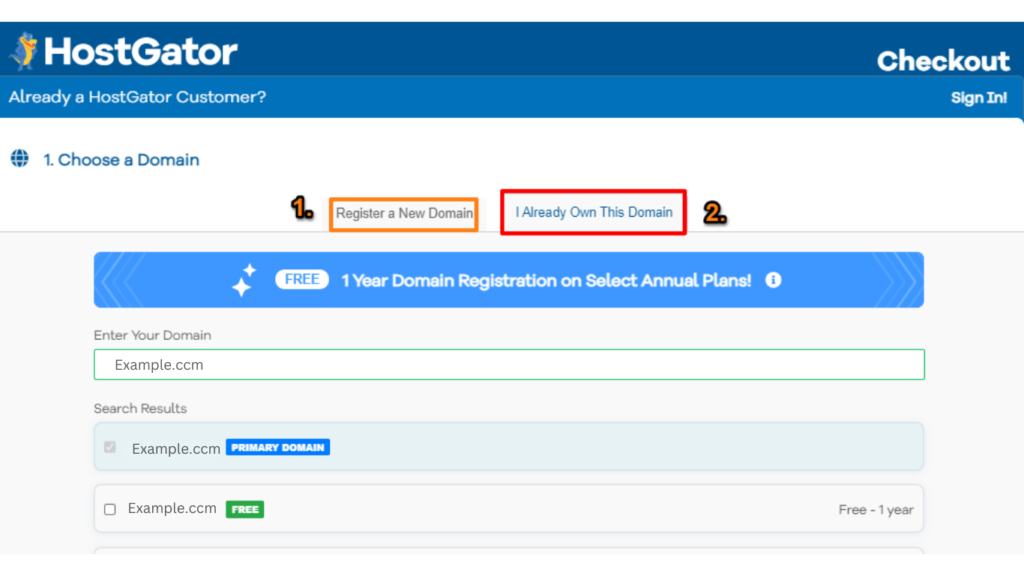
CREATE YOUR ACCOUNT & ENTER BILLING INFORMATION
To be fair, we are well aware you know how to fill out your information, however we did promise to show you how to build a website step by step. Plus, we have a discount code for you too! Let’s go over the next three steps together
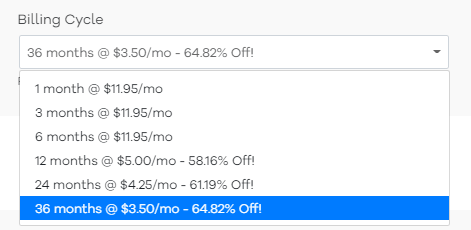
1. Decide Your Billing Cycle
First you are going t have to pick how long you want the site for. The longer you decided to keep the site, the more money you will save. Plus, I will give you a discount code when we cover checking out. However, for now, “trying this” for a month or two
won’t work. It’s going to take you a while to write and get noticed by google. I want to be up front with you, if you are serious about blogging or having a business, get the 36 month subscription. You will be set up and you will see results by then (so, long as you keep writing, keep it seo friendly, network a little at the very least.
2. Account Creation
Creating your account is easy, just fill in the information like you see in the image below. I have to point out that you should think really hard about the 4 digit code needed. Codes like 1234 or 0000 are not good. Protecting your site is crucial. So, pick a 4 digit number that you will not forget. It would be a shame if someone messed up your site after years of work.
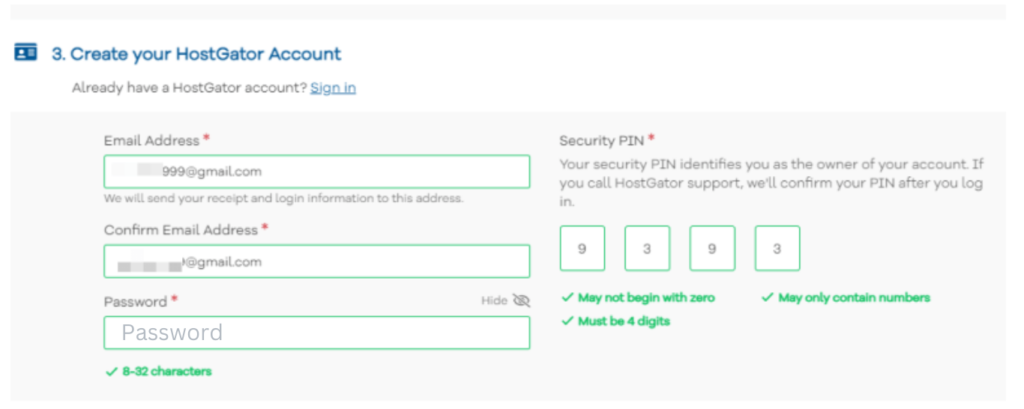
3. Billing Information
Enter in your billing information. Remember, you will receive everything included with he baby plan (or whatever plan you decided to go with). Regardless, you are purchasing more than a domain name.
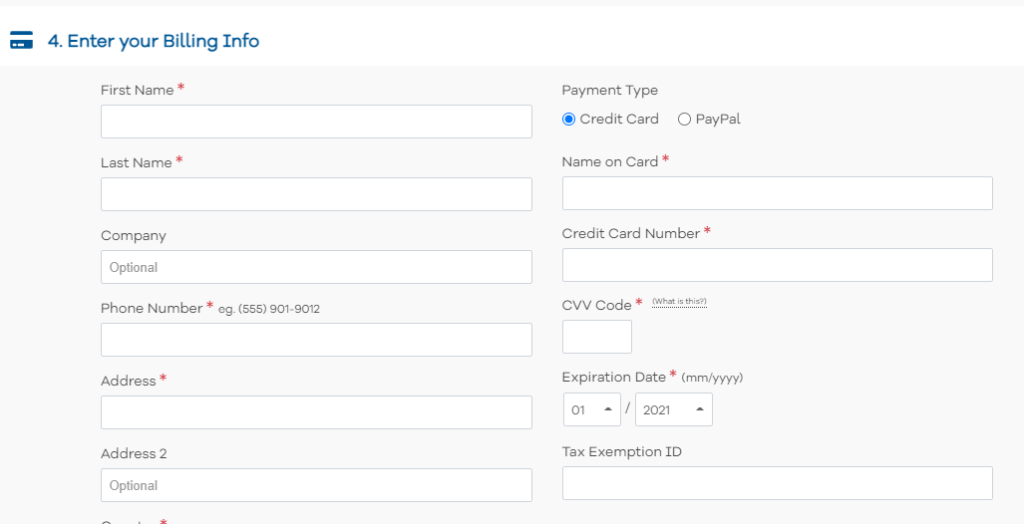
Decide If You Want To Add On
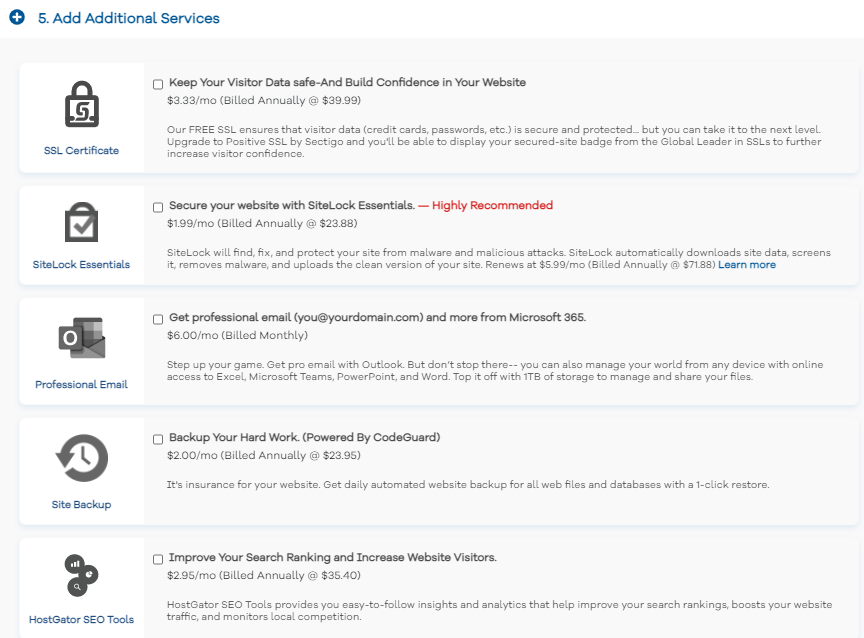
1. Don’t Do It
No, do not do it! Most of these can be done for free. Yes, it can be done for free when you make your website. they are doing this to upsell. If you feel you want to purchase these add-ons, I can’t stop you. However, it’s really simple to do yourself.
Privacy Protection
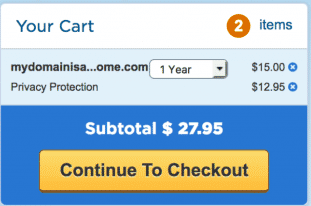
Yes, Get Privacy Protection*
So, to add privacy with HostGator, you first need to check with your web hosting company to see if they offer privacy as an add-on service. With HostGator, all you need to do is use Launchpad to enable WHOIS privacy. So here is how to get started, it’s super simple
Although you’ll still receive the occasional spam phone call or emails, by adding privacy, you won’t get significantly less, and your information will always be safe from strangers. They just want to offer you services like logo creation, website building, graphic design, etc. If you do need help, remember Marbury Web Design.
If you are planning on having a website that stirs up a lot of emotion, privacy protection is great to keep you and your family safe. So, if you are for/against some new law that everybody is fighting about, you don’t want to take a stand with all your info at your website. Again, this is just my opinion, do what you like. You do not need Privacy to start your website. You don’t need anything else apart from domain and privacy. These two elements are enough to grow your website.
ENTER IN THE DISCOUNT CODE TO SAVE
1. This Is What You Will See
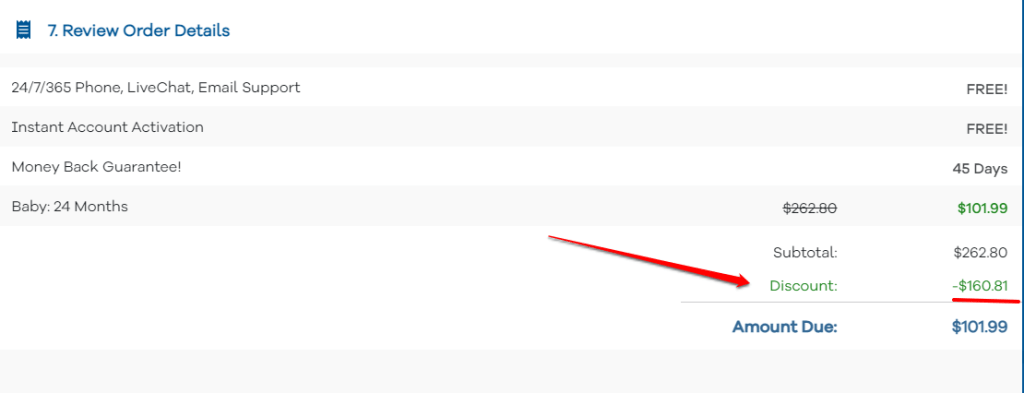
CONFIRM YOUR PURCHASE, CHECK THE BOX, & CHECK OUT
1. Confirm Your Purchase
Check your order. If there is a mistake, HostGators top notch customer service will help you fixt the problem, but save your time. Check your purchase and if it is good, click “Checkout Now”!
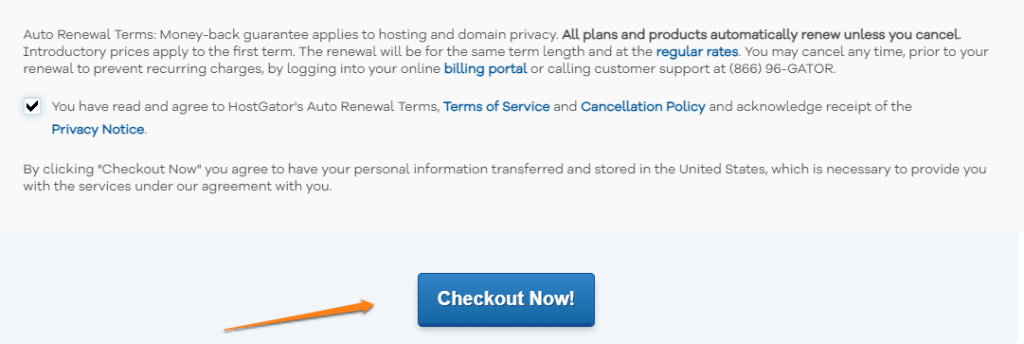
Congratulations – (WELCOME TO HOSTGATOR)
You did it, you are set up with the service to reach billions of people! This is an exciting time. Now that you paid you are ready to move on to phase II!
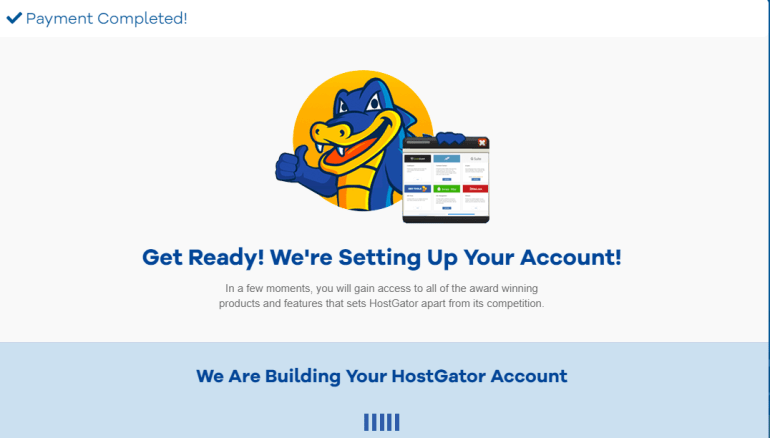
B. PART II
LET ME INTRODUCE YOU TO WORDPRESS

What is WordPress? At its core, WordPress is the simplest, most popular way to create your own website or blog. In fact, WordPress powers over 35% of all the websites on the Internet. Yes – more than one in four websites that you visit are likely powered by WordPress. Includes users of small family websites to multibillion dollar companies. Basically, you now have the service, now here is the software to build your website or blog!
Launch Your C-Panel
Open up your Control Panel Known as the “cPanel”. Here we will be working on the backend of your website. This is for your eyes only (or the eyes of your webmaster). At this step, click “Launch cPanel”.
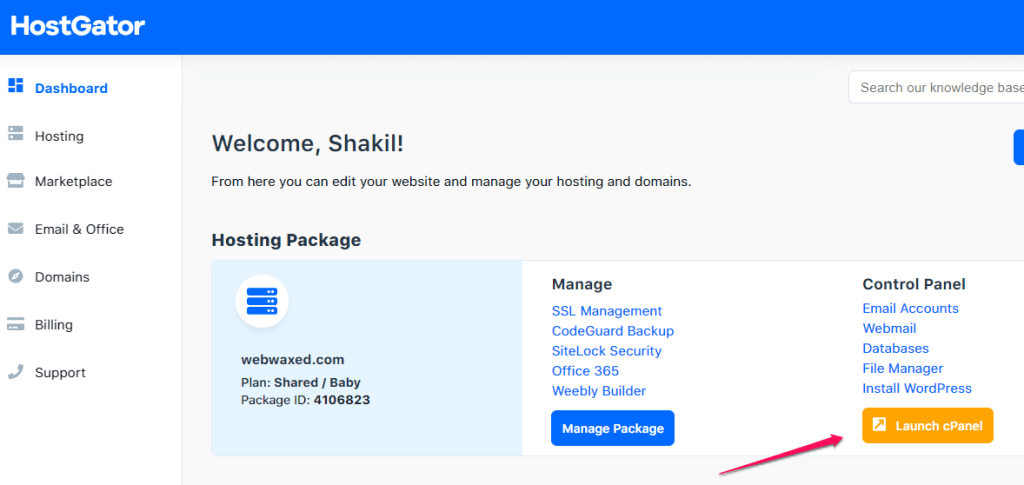
Look around after clicking the “Launch cPanel”. Many people feel a little overwhelmed at this part. There is going to be a ton of icons, menu bars, advertisements. Yes, you’re going to be entering whole new world. Are we going to be using everything? No. Relax and enjoy the process.
Get Software (FREE)
After you open up your cPanel, there is a whole world of options. However, for right now, let’s focus on building a website and/or blog. On the side menu, click on “websites”, scroll down to the “software” option and click it. After that, you will see a list of options. We highly recommend clicking “Quickinstall” This software is a necessity and crucial to your success.
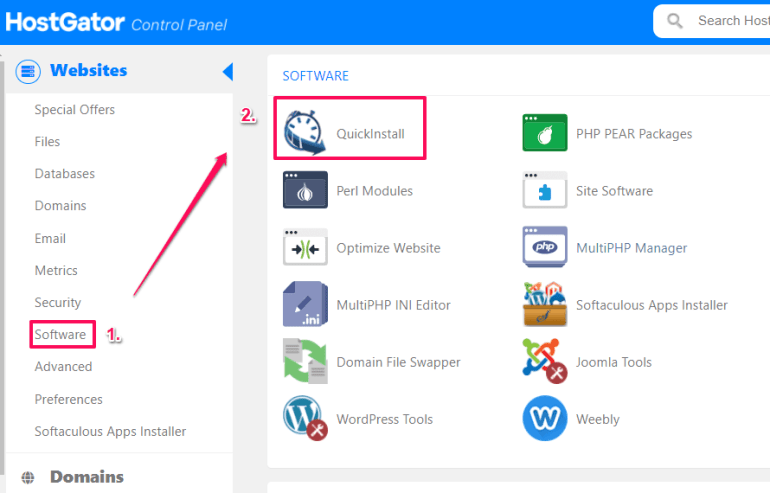
Get WordPress (FREE)
Now, on the side menu, click “website essentials”. Once you complete that step, you will be given options for building your site. WordPress dominates over the competition with providing FREE software for almost 1/2 of the worlds websites. Stick with what works! Download WordPress by clicking the wordpress box (as seen in the picture below)
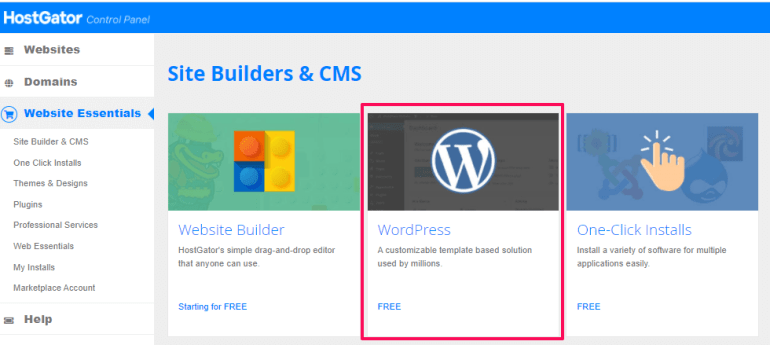
Enter Your Domain Name
This is pretty simple, if this is your first website. I just wanted to remind those who have multiple sites, not to foreg to enter in the correct domain name here. If this is your first time, just enter in your website address (domain name). If you have any confusion, worry, or question, call hostgator. You are part of the family now and they are open to take your call 24 hours a day, 7 days a week! Or send them a direct instant message and they will respond to you within 2-5 minutes.
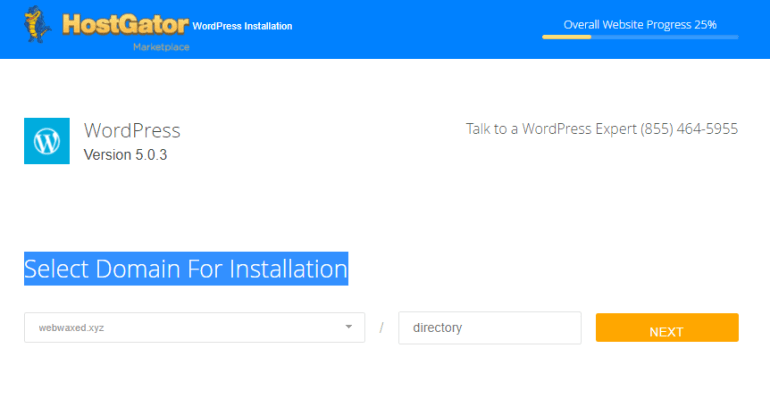
Fill Out The Admin Profile
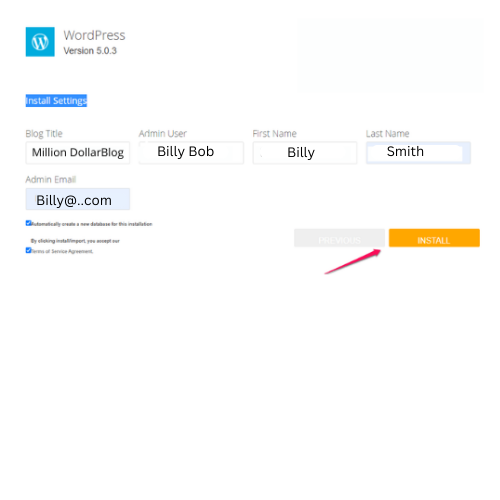
It’s pretty important to fill this form out correctly. It can be changed later on, but for now you need to remember what you filled out. The blog title will appear on every page, but again can be changed or deleted later. Remember your admin username. It can be anything you want it to be, but that will be your login name. Of course, your first and last name. Be sure to double check your email address, Once your done, click the button.
Now Wait
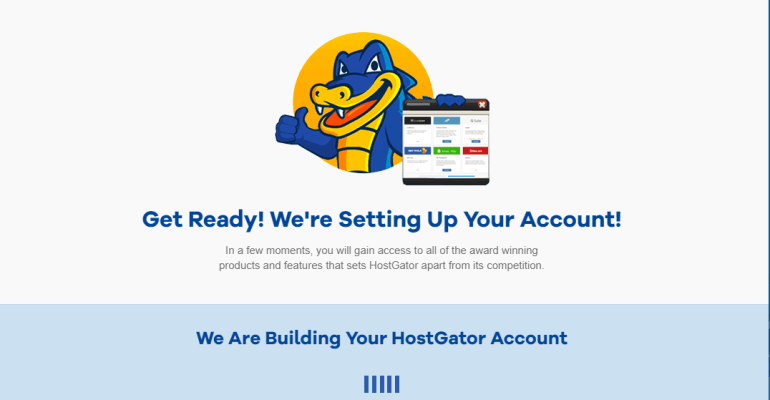
I’m not going to lie, this part sucks! However, this the perfect time to get your thoughts and ideas ready for building your site. Right now, Hostgator is letting the world know about your website. It is traveling all over the world and finding its spot on servers, literally. Remember, it’s the world wide web (www.). So, it may take 2 hours to 2 days for your website to show up. Contact Hostgator for any reason, but it’s totally normal. I would contact them if it’s been 48 hours and it hasn’t popped up yet. You will see an image like the one you do above. I have made over 30 websites and I have never waited 2 days. Just be patient and check back.
Check Your Email
Even before the 48 hours, Hostgator will send you an email with all of your information. Get to your email and check it out. Once opened, you’re pretty much done!
That’s it! I hope you journeyed with me in building your website or blog. I truly hoped to answer the question of “How do I build a website” or “How do I build a blog”. Remember, you’re not going to make a million dollars tomorrow. You have to put in the work. This blog here, I published over 100 articles before I even thought about advertising. My focus was getting traffic. Good luck, never stop!
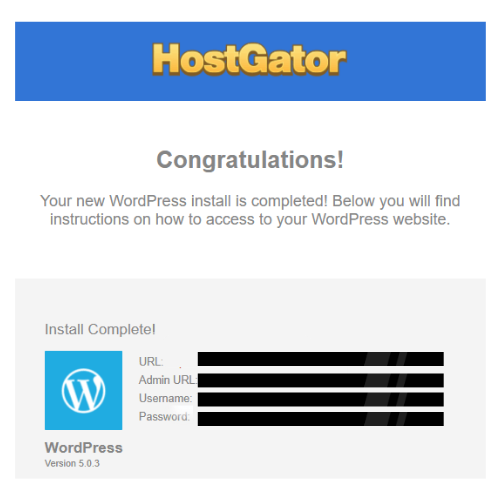
That’s it! Remember, in order to log into your website and start making changes, you need to go to your “Admin URL” that is going to be your web address plus /wp-admin. An example would be, www.whateveryouwebsitenameis.com/wp-admin
If you don’t get it, just click the link in your email address that is next to “admin URL”
Now, all you have to do is login and start building your website. There isn’t anything left to purchase. You can create a million dollar business, blog, website from what you have there.
A Little Word of Encouragement
This is a new world for many of you. It will be difficult to get your colors right, the wording right, the pictures in the right spot, etc. It’s okay, keep working on your website. The day you give up is a day you will regret. The website and blog community always reference that some time later, they ask themselves why they stopped. This is particularly true to people who want to blog about or be involved in one of their passions. Give your passion a chance. It may take up to three or four or five years. Keep learning.

WELCOME! My name is Michael and I am the founder of Divide The Sea. Holding me back was the many unknowns and challenges in life and future. Once I made the decision to reach my life goals, I learned how to Fix My Credit, Make Money, Save Money, and Start A Business, my life was never the same. My goal now is to educate, because I find nothing more freeing than teaching others and seeing them change their lives like never before! No matter the difficulty, divide that sea and make it to your true destination.
Categories
Click Link Below For More Articles
Please Subscribe To Our Newsletter!





