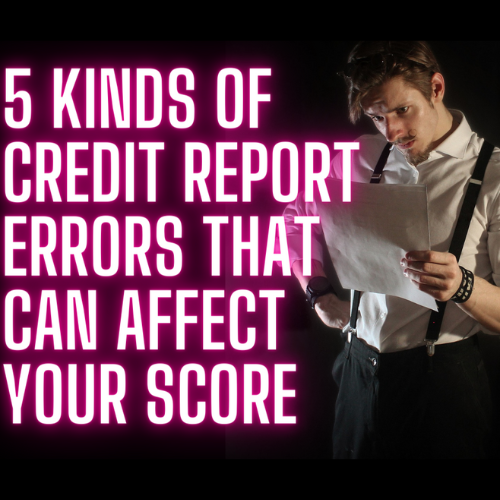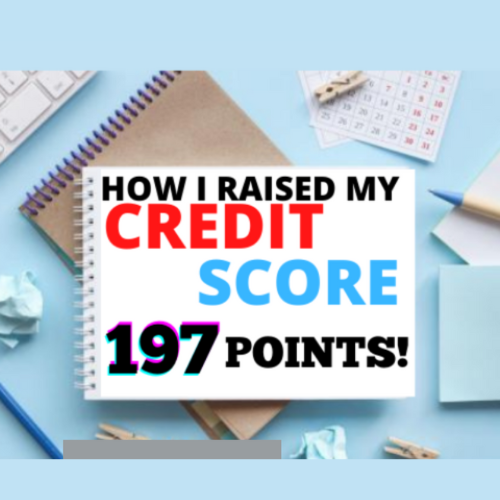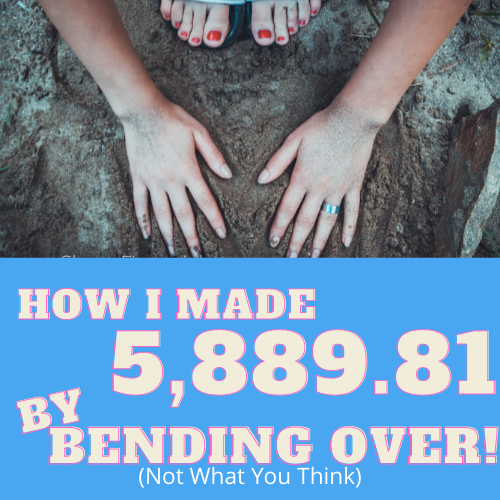By: William Butler
DISCLOSURE: This post may contain affiliate links, meaning this site may receive a commission if you decide to make a purchase through my links, at absolutely no cost to you. This please read my affiliate disclosure page for more information. Also, please read our article disclaimer
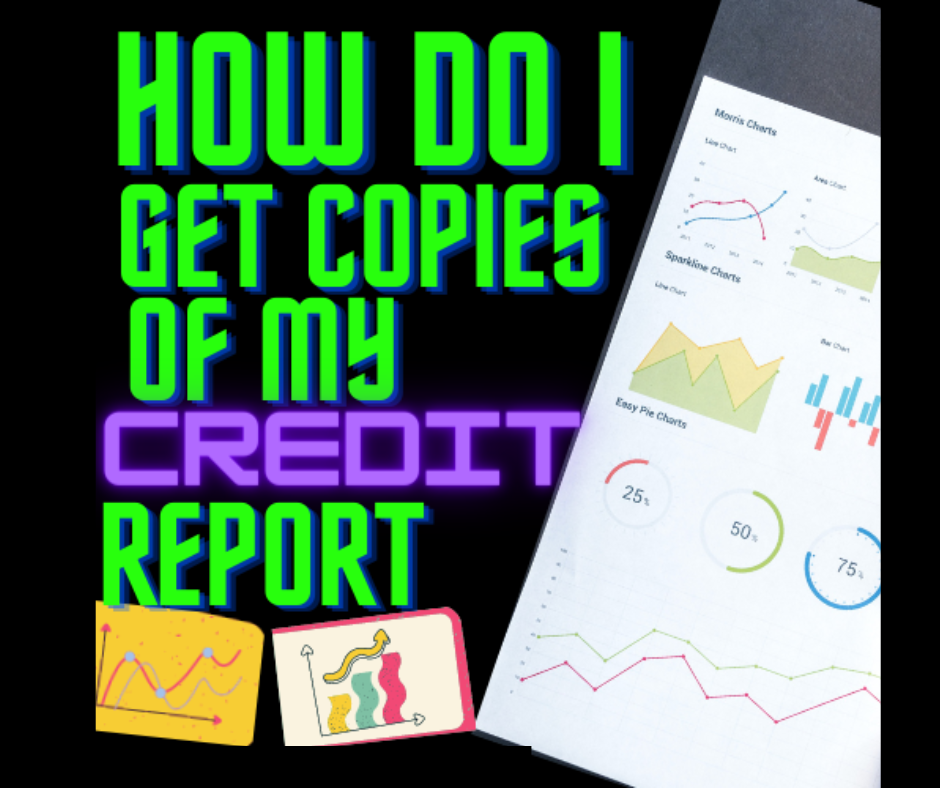
Just because you want to get copies of your credit report, doesn’t mean it just appears. Pay attention here, if you want to buy a car, home, phone contract, or if you are going to have a credit check run on your for an lease of job. Do not, check your credit via (some) commercial company. If you check your own credit in some case, it will lower your credit score. In fact, the more credit checks you run, the more it will reduce your score. That is why people who want a car and go to a ton of dealers. The credit is destroyed from a bunch of checks.
So, no matter where you go always double check you are using a company that will pull your credit report. without changing the score. Now that I explained it, let’s get technical. Bottom line, we are saying to get a soft credit pull.
Hard And Soft Credit Check
A soft inquiry happens when you receive an offer from a lender, like a pre-approval for a credit card, or when you check your own credit.
A hard credit inquiry is when a lender checks your credit before approving you for a loan, such as a credit card you applied for, a car loan, or mortgage.
Step By Step Actions To Get Your Credit Report
- Go to www.annualcreditreport.com. Make sure you are trying to get a “report” not a “score”. The report is free (one per year); however the “score” is not.
- Select “Request your free credit reports” and then “Request your credit reports.”
- Fill in your personal information (first name, last name, date of birth, social security number, and current address).
- If you have not lived at your current address for at least 2 years, you will also need to include your previous address.
- Click CONTINUE.
- Select each of the three (3) different credit reporting companies (Experian, TransUnion, and Equifax).
- Click NEXT.
- Click NEXT to continue. You will be transferred to the Experian website.
EXPERIAN WEBSITE INSTRUCTIONS
- Fill in your name and address and create an account.
- Then, fill in your date of birth, social security number and phone number.
- Answer the questions to confirm your identity and then setup a security question.
- Click on the “Print Report” button on the right hand side of the screen
- Print the report. Save the report as a pdf through printer options.
- Once you have saved and printed your Experian credit report, click on “Get your next report or finish” in red at the top of the screen.
- It will ask if you are sure you want to return to AnnualCreditReport.com, click “Return to annualcreditreport.com now.”
- Click on “get your next credit report.” You will be transferred to the Transunion website.
TRANSUNION WEBSITE INSTRUCTIONS
- Verify that the information displayed is accurate and provide your email and telephone number. Then click “CONTINUE”.
- Select how you want to receive a passcode for added security. Then click “NEXT”.
- Put in the passcode, then click “Verify my identity.”
- After your identity is verified, click “Continue” to view your report.
- Print the credit report by clicking “Save and Print My Report”,
- Save the report by saving as a PDF to your computer.
- Once you have saved and printed your TransUnion credit report, click on “Get your next report or finish” in red at the top of the screen.
- It will ask if you are sure you want to return to AnnualCreditReport.com, click “Return to annualcreditreport.com now.”
- Click on “get your next credit report.” You will be transferred to the Equifax website.
EQUIFAX WEBSITE INSTRUCTIONS
- Enter the last 4 digits of your social security number. Click “Continue.”
- Answer the security questions which are based on information in your file. Click “Continue.”
- Click on the Get Started link twice.
- You will fill out your name, date of birth, social security number, phone number and address.
- Click “I am not a robot” and then “Continue.”
- Fill out an email and create a password, then click “I accept” the user terms if you agree.
- Click “Yes, send me a text” for identity verification.
- Fill out the code you receive on the next screen and click Continue.
- Click “I accept” to see your report and then “View My Product” on the next screen.
- Print and Save Report on a PC by using Ctrl + P and Ctrl + S.
- Sign out of the account when you are finished and close all browser windows.

WELCOME! My name is Michael and I am the founder of Divide The Sea. Holding me back was the many unknowns and challenges in life and future. Once I made the decision to reach my life goals, I learned how to Fix My Credit, Make Money, Save Money, and Start A Business, my life was never the same. My goal now is to educate, because I find nothing more freeing than teaching others and seeing them change their lives like never before! No matter the difficulty, divide that sea and make it to your true destination.
Categories
Click Link Below For More Articles
Related Topics
Popular Blog Posts
About Michael
Michael is the founder of Divide The Sea. Many of us will not be educated in responsibility and preparing for the future. Michael saw this in himself and in his students. This website encourages those to divide the sea and make it to their destination. Here you can learn how to Fix Your Credit, Make Money, Save Money, and Start A Business
Please Subscribe To Our Newsletter!